Staying on top of your electricity usage is now quicker and more convenient than ever. With the MyPower App, you can access your complete billing history, payment records, and consumption patterns in just a few steps.
📲 Steps to Access Your Billing History
- Open the MyPower App
- Sign into your account
- Tap on your active account to open the Account Summary
- Tap the three dots (…) on the right side of the screen
- From the menu, select ‘Account Statement’
Your latest billing statement will appear instantly in a preview window.
📊 What You Can View in Your Statement
- Monthly electricity consumption
- Detailed payment history
- Breakdown of charges and fees
All your electricity information—neatly organized in one place.
🔐 Login Requirements
- The account must be contracted in your name
- Alternatively, you can register as a tenant
Note: Accessing most other services in the app does not require login
⚡ Stay Informed in Seconds
Monitor your energy use, track payments, and stay in control—all with just a few taps. Download or open the MyPower App today to explore your electricity data at your convenience.